Right, I think I've arrived at a stable set-up, so thought I'd report back...
Here's the brains:
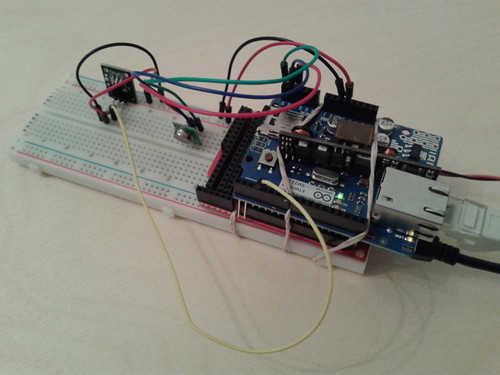
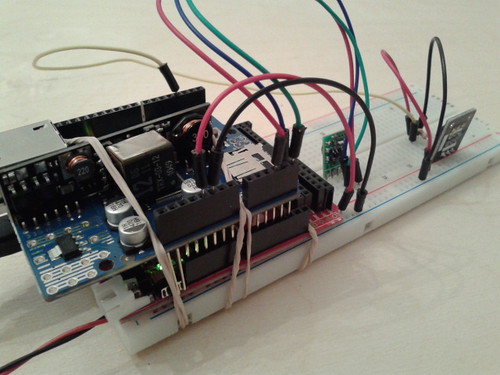
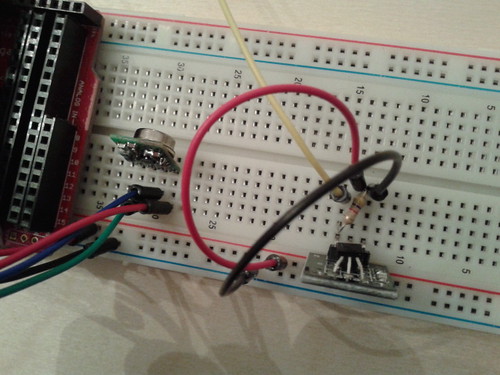
It's an Arduino Mega (actually a Seeedstudios version) with an ethernet shield, a temperature sensor, a radio transmitter and a couple of vital rubber bands

I started off using an Arduino Uno, but before long I was getting some really erratic behaviour that had me scratching my head for a few days. Turns out it was running out of memory, but the switch to a Mega has solved that ...for now

I also switched to a DS18B20 temperature (from the TMP35) when I discovered I had one lying around. This gave me readings that agreed a lot closer with the weather station control panel a friend has lent me for calibration purposes.
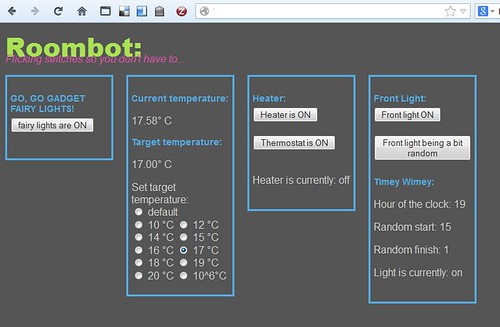
It's all controlled from a web interface that shows a page stored on the SD card in the ethernet shield. This means I can access it from home or when I'm away. As well as the remote-controlled fairy lights (originally a handy indicator to see if I'd got things working, but now I can't imagine how I lived without them - they're
immensely satisfying!), I'm currently using a thermostat style system to switch an oil-filled radiator on and off and also switching a lamp on and off at random intervals between set start and finish hours.
Some useful things in case you're thinking of rolling your own:
The
RF codes for the remote sockets
A tutorial for
using the ethernet shield to make a webserver (this is really detailed and builds up to
the grand finale over several stages.
Arduino libraries:
MemoryFree
https://github.com/maniacbug/MemoryFreeOneWire
http://www.hacktronics.com/code/OneWire.zipDallasTemperature
http://www.hacktronics.com/code/DallasTemperature.zip (
tutorial)
EthernetUdp (
example)
The starting electronics web server tutorial had example code for the buttons and updatable text, and
this snippet gave a base to sort out the radio buttons used for the thermostat settings.
A couple of people have asked me about cost, so let's see how it shapes up...
Arduino Mega ~£40 for a 'proper' one, I had a
Seedstudio version already, and have ordered
one of these to try (~£12.50)
Ethernet shield
Proper ~£30
Deal Extreme on order to try ~£6
Maplin remote controlled plugs Currently (no pun intended) 3 for £15
Temperature sensor I found
one of these ~£1.70 lying around, will probably get a few
from Tayda if I decide to do the other room too.
RF transmitter
one of these ~£4
breadboard £few
Ethernet and USB cables £no idea, you've probably got one in a drawer somewhere?
4.7k resistor and some hook-up wire £pence
Edited to add: Power adaptor soo you don't have to run the set-up off a computer (think it was about a fiver off amazon) and a SD card (similar)
So, between ~£100 and ~£40 depending on how those cheap Deal Extreme arduino clones shape up. Easily expandable to more appliances, and adaptable to control different types of output, I reckon that's very much worth it for my context! (Especially since I already had everything except for the RF transmitter and the sockets!)
I'm going to let this run for a few days and get the feel for how it's behaving and whether there are any bugs that need sorting out. Next steps might be doing automated changes via
Tasker and I'll have a think about panic buttons for those times when you've left the house but have a gnawing feeling you've left the hair straighteners / soldering iron on...
In the meantime:

Lights on, lights off, lights on, lights off...